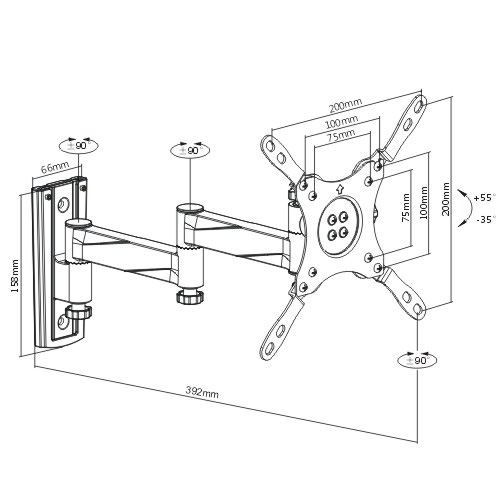Seagate STT8000A Handbücher
Bedienungsanleitungen und Benutzerhandbücher für Motherboards Seagate STT8000A.
Wir stellen 1 PDF-Handbücher Seagate STT8000A zum kostenlosen herunterladen nach Dokumenttypen zur Verfügung Spezifikationen

Seagate STT8000A Spezifikationen (277 Seiten)
Marke: Seagate | Kategorie: Motherboards | Größe: 3.55 MB |

Inhaltsverzeichnis
Contents
3
IR Window
18
CD-ROM Drive
18
Zip Drive
19
Riser Board
27
Speakers
29
Software
31
Security
33
Shutdown
38
System Care
40
Main Menu
51
Power Menu
64
Boot Menu
65
Remote CD
83
Inventory
104
Cheyenne Backup
107
NEC Security
108
NEC SNMP Agent
108
Windows 98
109
Windows NT
110
NEC WebTelligent
111
General Rules
120
– Thumbscrews
126
Chassis Floor
129
AGP Board
134
DIMM Upgrade
136
Supported DIMMs
137
Removing a DIMM
139
Inserting a DIMM
140
System Board
145
Expansion Boards
150
A – Hard Drive
180
Monitor Problems
186
Mouse Problems
187
Speaker Problems
188
System Problems
189
Mouse ball cover
192
How to Get Help
195
NECC Website
199
NECC FTP Site
200
Environment
202
Measure Up?
211
Checking You
212
System Processor
214
Cache Memory
215
Calendar Clock
216
Video Memory
217
Sound System
218
Fax/Modem Board
219
Network Board
220
Peripherals
221
Diskette Drive
222
Compliance
230
Boot Questions
232
BIOS Questions
234
Questions
237
Mouse Questions
237
Memory Questions
241
Modem Questions
241
Glossary
243
bus master
249
chassis
249
write-back
264
write-through
264
Weitere Produkte und Handbücher für Motherboards Seagate
| Modelle | Dokumententyp |
|---|---|
| ST31230W |
Bedienungsanleitung
 Seagate ST31230W User`s manual,
59 Seiten
Seagate ST31230W User`s manual,
59 Seiten
|
| Medalist Pro 6451 |
Installationsanleitung
 Seagate Medalist Pro 6451 Installation guide,
44 Seiten
Seagate Medalist Pro 6451 Installation guide,
44 Seiten
|
| ST5660A |
Bedienungsanleitung
 Seagate ST5660A User`s manual,
65 Seiten
Seagate ST5660A User`s manual,
65 Seiten
|
| ST34555W |
Bedienungsanleitung
 Seagate ST34555W User`s manual,
76 Seiten
Seagate ST34555W User`s manual,
76 Seiten
|
| ST39173W |
Bedienungsanleitung
 Seagate ST39173W User`s manual,
73 Seiten
Seagate ST39173W User`s manual,
73 Seiten
|
| Barracuda 7200.7 ST3200021A |
Bedienungsanleitung
 Seagate Barracuda 7200.7 ST3200021A User`s manual,
20 Seiten
Seagate Barracuda 7200.7 ST3200021A User`s manual,
20 Seiten
|
| BARRACUDA 18FC |
Bedienerhandbuch
 Seagate BARRACUDA 18FC Instruction manual,
81 Seiten
Seagate BARRACUDA 18FC Instruction manual,
81 Seiten
|
| ST3200826A |
Installationsanleitung
 Seagate ST3200826A Installation guide,
2 Seiten
Seagate ST3200826A Installation guide,
2 Seiten
|
| EE25.1 - Series 20 GB Hard Drive |
Bedienungsanleitung
 Seagate EE25.1 - Series 20 GB Hard Drive User manual,
45 Seiten
Seagate EE25.1 - Series 20 GB Hard Drive User manual,
45 Seiten
|
| ST31200N |
Bedienungsanleitung
 M6-520 / 540 / 560,
14 Seiten
M6-520 / 540 / 560,
14 Seiten
|
| Medalist 3240 |
Installationsanleitung
 Seagate Medalist 3240 Installation guide [en] ,
44 Seiten
Seagate Medalist 3240 Installation guide [en] ,
44 Seiten
|
| EE25.1 - Series 20 GB Hard Drive |
Bedienungsanleitung
 Seagate EE25.1 - Series 20 GB Hard Drive User manual [en] ,
56 Seiten
Seagate EE25.1 - Series 20 GB Hard Drive User manual [en] ,
56 Seiten
|